With eight years of experience, the website is ready for your MATLAB programming projects.
The main purpose of the site is to provide a platform for teaching and conducting programming projects in the MATLAB software environment.
How can project orders be registered on the Azsoftir site?
To register your order, you can do so via email at azsoftir@gmail.com, by contacting us at +989367292276, or through the provided link.
Site users can safely complete their MATLAB projects at the lowest cost and with the highest quality.
Projects that can be done with MATLAB programming software include:
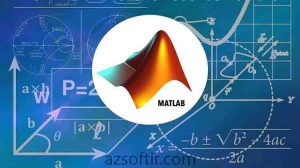
MATLAB programming projects
Carrying out MATLAB software projects
MATLAB data mining projects
Image processing projects in MATLAB
Genetic projects in MATLAB
Artificial intelligence projects in MATLAB
Neural network projects in MATLAB
Data mining projects in MATLAB
Identity recognition projects in MATLAB
Electrical MATLAB projects
Civil engineering MATLAB projects
Telecommunications projects in MATLAB
Signal processing MATLAB projects
MATLAB code orders
Simulations related to MATLAB software
Teaching MATLAB simulations
Implementation of the optimization hub algorithm in the MATLAB environment
Audio and signal processing projects
Data mining projects in the MATLAB software environment
Implementation of MATLAB Simulink projects
Performing all simulations related to MATLAB software.
Teaching MATLAB simulations.
Conducting image processing projects.
Implementing the optimization hub algorithm in the MATLAB environment.
Performing audio and signal processing projects.
Carrying out a data mining project in the MATLAB software environment.
Implementing MATLAB Simulink projects.

MATLAB software is an abbreviation for the words “matrix laboratory,” derived from “matrix” and “laboratory.” It has wide applications in the fields of engineering and mathematics, indicating the matrix-oriented approach of this software.
Matrices have a simple structure, and all data are stored in MATLAB software as matrices.
Working with matrices is very simple. Essentially, a series of scalar numbers in various dimensions are stored in a matrix. Even some images are stored in three dimensions within the software, and signal (sound) files are stored in one dimension. Therefore, the fundamental principle of MATLAB software is to treat it as a Matrix Lab.
MATLAB software provides many ready-made tools that support a wide range of operations, from image processing to mathematical operations.
The software is developed by MathWorks and is used in various engineering fields such as electrical, mechanical, computer, and shipbuilding industries.
This software was first introduced in 1986, and the headquarters of MathWorks is located in Massachusetts, America.
You can confidently entrust your MATLAB project to us, and we will deliver the MATLAB project with the highest quality in the shortest possible time.
MATLAB software is primarily written in the C programming language, and its graphical interface is written in the Java programming language.
Programs written in the MATLAB programming language are open source, similar to the Visual Basic programming language. The high power and flexibility of MATLAB are attributed to the open-source nature of the codes provided in this language. Every year, the company introduces specialized and extensive tools. As a result, its popularity and effectiveness continue to grow, especially among universities.
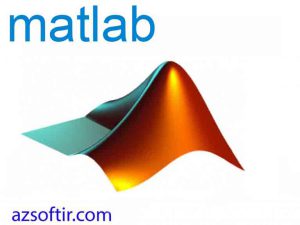
MATLAB Image Processing Toolbox
Telecommunication Toolbox
Signal Processing Toolbox
Mathematical Calculation Toolbox
Neural Network Toolbox
Statistics and Data Mining Toolbox
MATLAB software features include:
MATLAB Programming Language: It is an interpreted language that can run independently of the software platform, supporting Windows, Linux, and Mac environments.
MATLAB Work Interface: The programming language offers a highly graphical interface, making it easy for even beginner users to communicate.
High Graphics: MATLAB is a high-level programming language with excellent graphics capabilities.
History: MATLAB is a historic software that was originally created in the 1980s by Cleve Moler to facilitate matrix computations, linear algebra, and numerical analysis.
Over the years, MATLAB has become a powerful tool used in various applications such as signal processing, image and video processing, control systems, computational finance, and more. It is popular among researchers, engineers, and scientists for algorithm development, data analysis, and visualization.
MATLAB provides a wide range of functions for data analysis, visualization, and algorithm development. It also offers additional toolboxes and extensions for specific domains like statistics, optimization, and machine learning.
Apart from its core functionality, MATLAB supports the creation of graphical user interfaces (GUIs) and allows for application deployment, enabling users to share their work with others.
Overall, MATLAB has become an essential tool for professionals in fields that require mathematical and technical computing capabilities. Its extensive features, comprehensive documentation, and active user community have contributed to its widespread adoption.
In recent years, MATLAB has introduced several notable developments, including:
Simulink: An extension of MATLAB that provides a graphical environment for modeling, simulating, and analyzing dynamic systems. It is widely used in industries like automotive, aerospace, and control systems engineering.
Parallel Computing: MATLAB introduced parallel computing capabilities, allowing users to leverage multiple processors and clusters to speed up computations.
Image and Video Processing: MATLAB offers comprehensive tools for image and video processing, including functions for enhancement, filtering, feature extraction, and object detection.
Machine Learning and Deep Learning: MATLAB includes built-in support for machine learning and deep learning, offering a wide range of algorithms and model architectures.
App Development: MATLAB enables users to create standalone applications and deploy them without requiring MATLAB installation, making it easier to share work with colleagues or customers who may not have MATLAB.
Online Community and File Exchange: MATLAB has a vibrant online community where users can share code, ask questions, and learn from others. The MATLAB File Exchange is a central repository for sharing MATLAB code, functions, and applications.
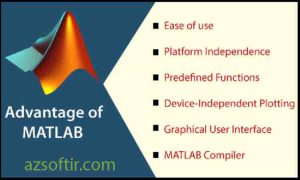
list toolbox matlab
Signal Processing Toolbox: Used for digital signal processing, filtering, spectrum analysis, etc.
Image Processing Toolbox: Used for image processing, analysis, enhancement, and display.
Control System Toolbox: Used for designing, analyzing, and simulating control systems.
Optimization Toolbox: Used for nonlinear optimization, linear programming, integer programming, etc.
Statistics and Machine Learning Toolbox: Used for data analysis, statistical modeling, machine learning, etc.
Parallel Computing Toolbox: Used for high-performance computing using multi-core computers or clusters.
Simulink: A visual modeling and simulation tool for building complex dynamic system models.
Robotics System Toolbox: Used for robot modeling, motion planning, simulation, etc.
Deep Learning Toolbox: Used for deep learning network design, training, and deployment.
Financial Toolbox: Used for financial modeling, risk management, investment analysis, etc.
Curve Fitting Toolbox: Used for fitting curves and surfaces to data.
System Identification Toolbox: Used for modeling and simulating dynamic systems.
Symbolic Math Toolbox: Used for symbolic computation, including algebraic operations, calculus, and differential equations.
Bioinformatics Toolbox: Used for analyzing and visualizing biological data.
Mapping Toolbox: Used for geographic data analysis and visualization.
Communications Toolbox: Used for designing and simulating communication systems.
Aerospace Toolbox: Used for modeling and analyzing aerospace systems.
Computer Vision Toolbox: Used for computer vision and machine learning algorithms for image and video processing.
Simulink Design Optimization: Used for optimizing designs created in Simulink.
HDL Coder: Used for generating synthesizable Verilog and VHDL code from MATLAB algorithms and Simulink models.
These toolboxes can significantly enhance the capabilities of MATLAB and enable users to solve a wide range of problems across various fields.
history of matlab
MATLAB is a high-level programming language and interactive environment developed by MathWorks. It was first released in the late 1970s by Cleve Moler, who was a professor at the University of New Mexico at the time. The name MATLAB stands for “MATrix LABoratory,” reflecting its original focus on matrix computations.
Over the years, MATLAB has become a widely used tool in various fields such as engineering, science, economics, and finance. It is known for its extensive library of mathematical functions, powerful visualization capabilities, and easy-to-use syntax. MATLAB allows users to analyze data, develop algorithms, and create models and applications efficiently.
Since its inception, MATLAB has gone through several versions and updates, with new features and improvements added regularly to meet the evolving needs of its users. Today, MATLAB is used by researchers, engineers, and students worldwide for a wide range of applications, from signal processing and image analysis to control systems and machine learning.
Overall, MATLAB has played a significant role in advancing scientific research and engineering innovation by providing a versatile platform for numerical computation and algorithm development.
addition to its core functionality for numerical computation and data analysis, MATLAB has expanded its capabilities over the years to include specialized toolboxes for various applications. These toolboxes provide additional functions and algorithms tailored to specific domains, such as image processing, control system design, signal processing, and statistics.
MATLAB’s interactive environment, with its command-line interface and integrated development environment (IDE), allows users to write and execute code, visualize data, and debug programs efficiently. The ability to create scripts and functions in MATLAB simplifies the process of algorithm development and prototyping, making it a popular choice for research and development work.
One notable feature of MATLAB is its strong support for matrix operations and linear algebra, making it well-suited for tasks involving large-scale computations and mathematical modeling. The built-in plotting and visualization tools enable users to create professional-quality graphs, charts, and animations to communicate their results effectively.
MATLAB’s popularity can also be attributed to its active user community and extensive documentation and resources available online. Users can find tutorials, examples, and forums to help them learn and leverage the full potential of the software for their projects.
Overall, MATLAB continues to be a versatile and powerful tool for scientific computing and engineering applications, providing researchers and practitioners with the tools they need to solve complex problems and drive innovation in their respective fields
Deep Learning Toolbox: With the increasing interest in artificial intelligence and deep learning, MathWorks introduced the Deep Learning Toolbox in MATLAB. This toolbox provides tools for designing, training, and deploying deep neural networks for tasks such as image recognition, speech recognition, and natural language processing.
Live Editor: The Live Editor feature in MATLAB allows users to create interactive documents that combine code, output, and formatted text in a single environment. This enables users to explore and share their work more effectively by providing a narrative alongside the code and results.
App Building: MATLAB offers tools for creating custom graphical user interfaces (GUIs) and standalone applications, allowing users to build interactive tools for data analysis, simulation, and visualization without needing to be experts in software development.
Code Generation: MATLAB supports code generation for deploying algorithms to embedded systems, FPGAs, and GPUs. This feature enables users to generate efficient, standalone code from their MATLAB algorithms for use in real-time systems and hardware implementations.
Integration with Other Languages: MATLAB now includes features for interoperability with other programming languages such as Python, C/C++, and Java. This allows users to leverage existing code libraries and tools while still benefiting from MATLAB’s capabilities for numerical computation and visualization.
Overall, MATLAB remains a versatile and comprehensive tool for a wide range of applications in science, engineering, and beyond. Its ongoing evolution and adaptation to new technologies ensure that it continues to be a valuable resource for researchers, engineers, and students looking to tackle complex problems and drive innovation in their fields.
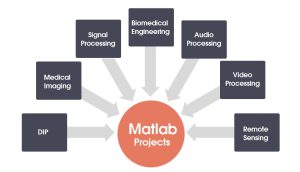
featur matlab for do projects
MATLAB is a powerful software tool commonly used in engineering, mathematics, and science fields for various projects. Here are some key features of MATLAB that make it popular for project work:
High-level Language: MATLAB uses a high-level programming language that is easy to learn and allows for faster development of algorithms and applications.
Numerical Computing: MATLAB excels in numerical computing, making it suitable for tasks involving matrix manipulation, linear algebra, statistics, and more.
Visualization: MATLAB provides a variety of tools for creating 2D and 3D plots, graphs, and visualizations, which are essential for data analysis and presentation.
Toolboxes: MATLAB offers numerous toolboxes that provide specialized functions for various applications such as signal processing, image processing, control systems, and more.
Interfacing with Other Languages: MATLAB allows for easy integration with other programming languages like C/C++, Java, and Python, expanding its capabilities and flexibility.
Simulink: Simulink is a graphical programming environment included in MATLAB that is widely used for modeling, simulating, and analyzing dynamic systems. It is especially useful for control systems and signal processing projects.
Application Deployment: MATLAB allows you to deploy your projects as standalone applications or web apps, making it easy to share and distribute your work.
Community Support: MATLAB has a large user community and extensive documentation, tutorials, and forums available online for support and collaboration.
Overall, MATLAB’s versatility, ease of use, and extensive functionality make it a popular choice for various projects across different domains
Algorithm Development: MATLAB provides a rich set of mathematical functions and libraries that simplify the development and implementation of complex algorithms, enabling rapid prototyping and testing.
Parallel Computing: MATLAB supports parallel computing, allowing you to leverage multicore processors and clusters to speed up computations for large datasets and complex algorithms.
Machine Learning and Deep Learning: MATLAB offers comprehensive toolboxes for machine learning and deep learning, making it suitable for developing and implementing advanced AI models and algorithms.
Image and Video Processing: MATLAB includes powerful tools for image and video processing, such as filtering, segmentation, feature extraction, and object recognition, which are essential for projects in computer vision and multimedia analysis.
Symbolic Mathematics: MATLAB’s Symbolic Math Toolbox enables symbolic computations, including algebraic manipulations, calculus operations, solving equations symbolically, and generating analytical solutions.
Data Analysis and Statistics: MATLAB provides built-in functions for data analysis, statistical modeling, hypothesis testing, and curve fitting, making it a versatile tool for conducting research and drawing insights from data.
Integration with Hardware: MATLAB supports hardware interfacing, enabling you to connect and control external devices such as sensors, actuators, and instruments for real-time data acquisition and control applications.
These features, combined with MATLAB’s user-friendly interface and extensive documentation, make it a robust platform for tackling a wide range of projects in fields such as engineering, science, finance, and more. Whether you are a beginner or an experienced programmer, MATLAB offers the tools and resources necessary to bring your project ideas to life efficiently.
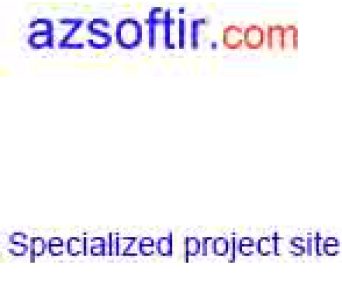
Leave a Reply